
Kami
(work in progress)
🗒️ Project Summary
Kami is a personal companion for every parental journey, offered as an employee perk by businesses. It provides access to medical consultants via live chat and video calls, guided support programs led by a personal consultant, and instant answers to common questions via an AI assistant. The platform was designed to support working parents and to make sure businesses are proactive in supporting their employees before they reach a point of crisis.
🤓 My Role
As the sole product designer at Kami, I was responsible for the following tasks:
Developing the branding and visual identity of the company
Designing the platform's user interface, both for web and mobile
Creating low and high-fidelity wireframes and prototypes
Conducting UX design and analysing user testing sessions
Building the platform using no-code tools to speed up the development process
Onboarding our medical consultants to the platform
Conversation design for the chatbot
Designing and building emails
Providing cat based entertainment
👎 Problem Statement
Being a parent can be both rewarding and overwhelming. With so much conflicting advice online and the pressure to be perfect, parents can often feel stressed, overwhelmed and isolated. They often have to spend hours searching for answers to their parenting questions on the internet, only to end up more confused than when they started. This can lead to decreased confidence and a feeling of inadequacy. Kami aims to address these challenges to help parents feel more confident and equipped in their parenting journey.
👍 Solution
The solution was to design a platform that effectively addresses the problems faced by parents in their daily lives. Through user research and testing, we identified the pain points faced by parents and developed a solution that provides instant answers, quick and easy access to healthcare professionals, personalised support programs, and AI-powered predictions to help anticipate the needs of the parents.
👀 User Research
In order to create an effective solution, I conducted research to understand the needs of parents and what was missing from the existing offerings in the market.
I started by conducting user interviews to get a first-hand understanding of the challenges faced by parents and what they were looking for in a wellness platform. These interviews were followed by stakeholder interviews with healthcare professionals, who provided valuable insights into the types of support parents needed.
I then conducted a competitor audit to understand what was currently available in the market and what worked well and what didn't. This research was used to inform the creation of user personas, which provided a deeper understanding of the types of parents who would use the platform.
🔎 Identifying Pain Points
Main pain points:
There is a lot of conflicting, judgmental parenting advice available online, which makes it difficult for parents to trust the information they received.
The process of finding answers to their questions through a search was time-consuming and often left them feeling more confused than when they started.
The information they found online wasn't personalised to their specific needs and issues, which made it difficult for them to find the help they needed.
These pain points were prioritised based on their impact on the user experience and how critical they were to addressing the needs of parents. For example, addressing the first pain point (finding trustworthy information) was crucial as it would lay the foundation for building trust with users and ensuring that the platform was credible and reliable.
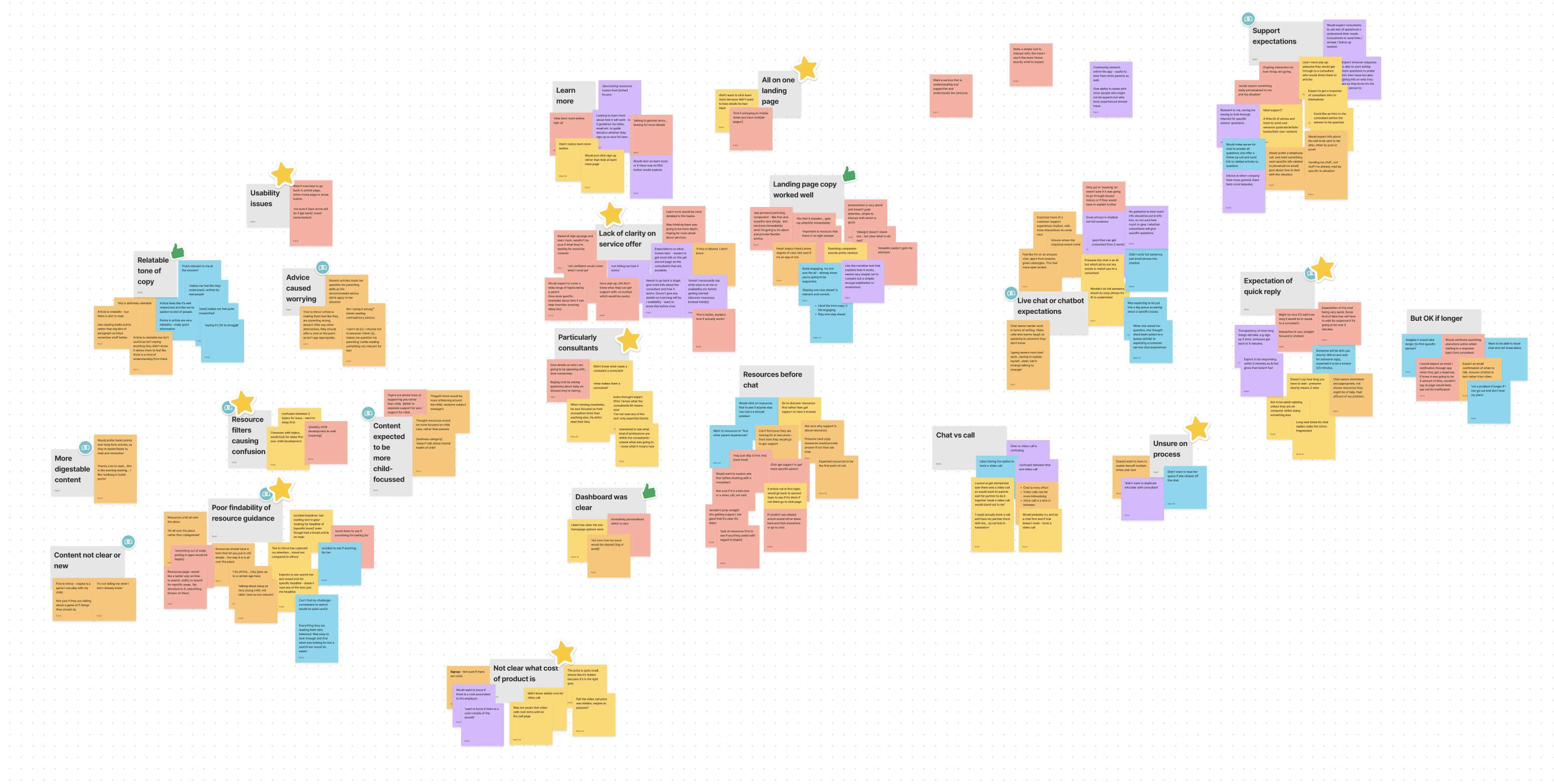
✏️ Ideating the Solution
To come up with the best solution, I used a range of design thinking techniques and ideation exercises. I started by creating rough wireframes to explore different solutions to the identified pain points. I then validated these solutions through preliminary testing, using the feedback to refine my wireframes and narrow down my solutions.
After several rounds of iteration, I arrived at a set of high-fidelity mockups that addressed the identified pain points and provided an intuitive user experience. These mockups were then refined further based on feedback from usability testing, which was conducted on a small sample of users.
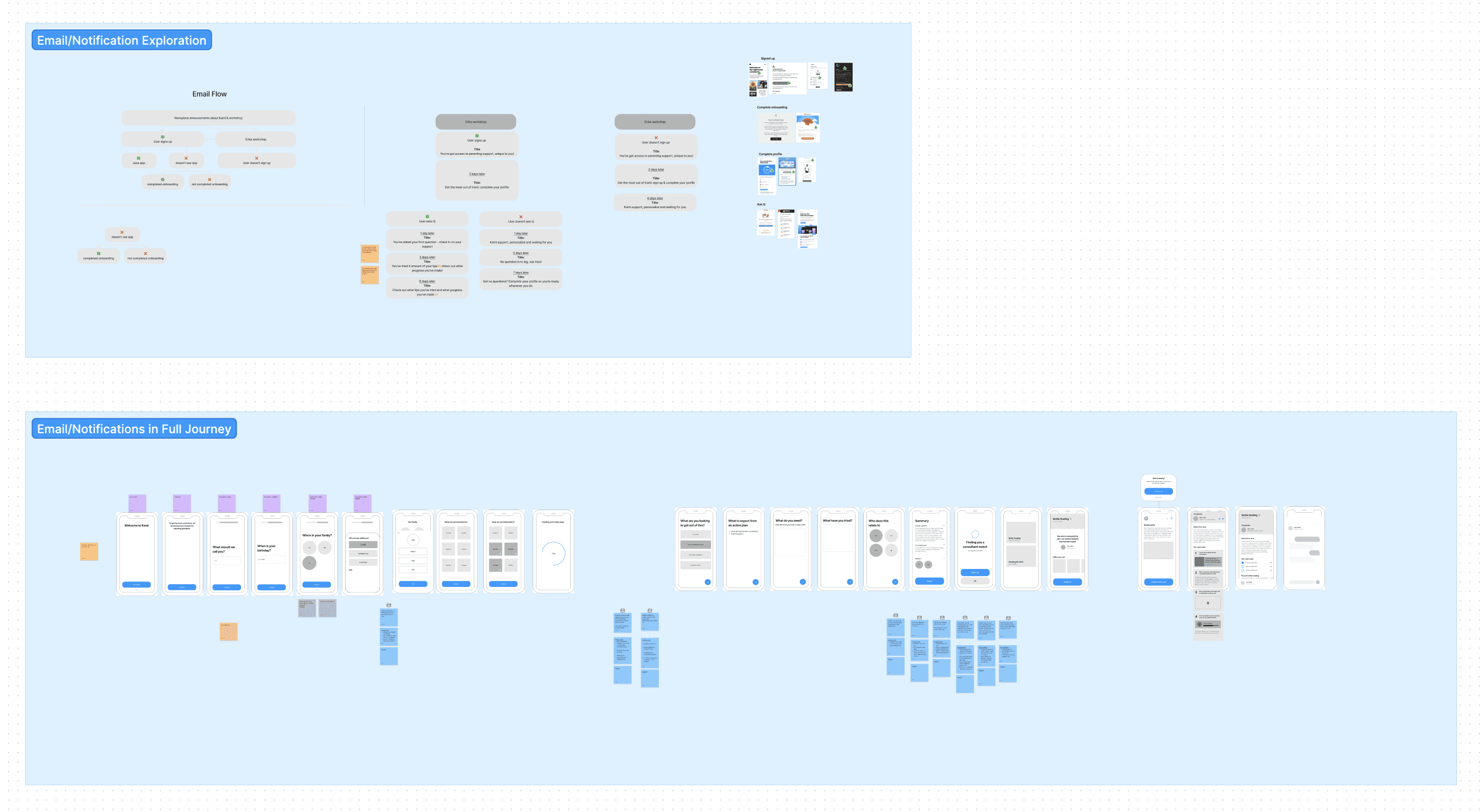
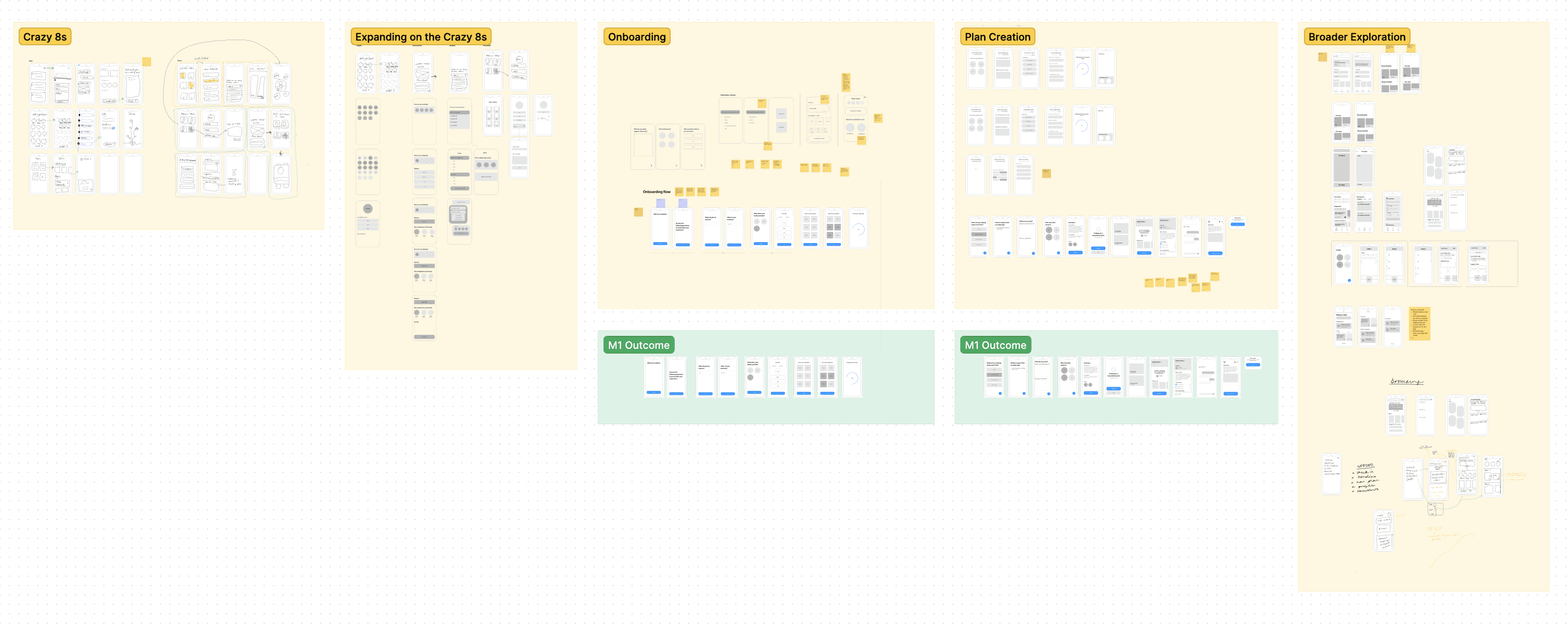
💻 UI Design
I created a design system and documentation that ensured consistency across all devices and platforms, and high-fidelity prototypes to test the design with users. User testing sessions were conducted to gather feedback and make refinements to the design.
The end result was a clean, modern, and easy-to-use interface that made it simple for parents to access the support they needed. The navigation structure was clear and straightforward, with intuitive icons and clear calls to action. The design was optimised for accessibility, with high contrast and large text for improved readability.
🛠️ Building the Platform
I was tasked with not only creating the visual design, but also bringing it to life with front-end development. For the front-end, I used a combination of tools such as Webflow, Zapier, Memberstack, Strapi, Make, HTML, CSS, and JavaScript to ensure that the platform was built quickly and efficiently.
I also played an important role in the back-end development of Kami. Given the early stage of the product, it was crucial that we were able to quickly pivot and adapt to changes. To do this, I utilised no-code tools to help speed up the development process and ensure that we could make changes to the platform as needed.
I used Zapier to automate processes, Memberstack for user authentication, and Strapi for a custom backend solution, ensuring the platform was scalable and could be easily integrated with other tools.
My involvement in both the design and development processes helped speed up product development and resulted in a platform that met the needs of businesses looking to support their employees.
💬 Conversation Design
One of the key features of Kami is the AI chatbot, which provides instant answers to common questions for parents. As part of my role, I was involved in the conversation design for the chatbot, working with industry-leading conversation designers to create a chatbot that was intuitive and easy to use.
Our goal was to create a chatbot that felt like a natural and conversational experience for users. To achieve this, we used language that was clear and concise, and we structured the conversations in a way that was easy to follow. We also used prompts and suggestions to help users find the information they were looking for.
We conducted user testing sessions to validate the conversation design, and we made refinements to the design based on the feedback we received. By working closely with the conversation designers, I was able to ensure that the chatbot was an integral part of the Kami platform, providing parents with instant answers to their questions and helping to make their journey as smooth and stress-free as possible.
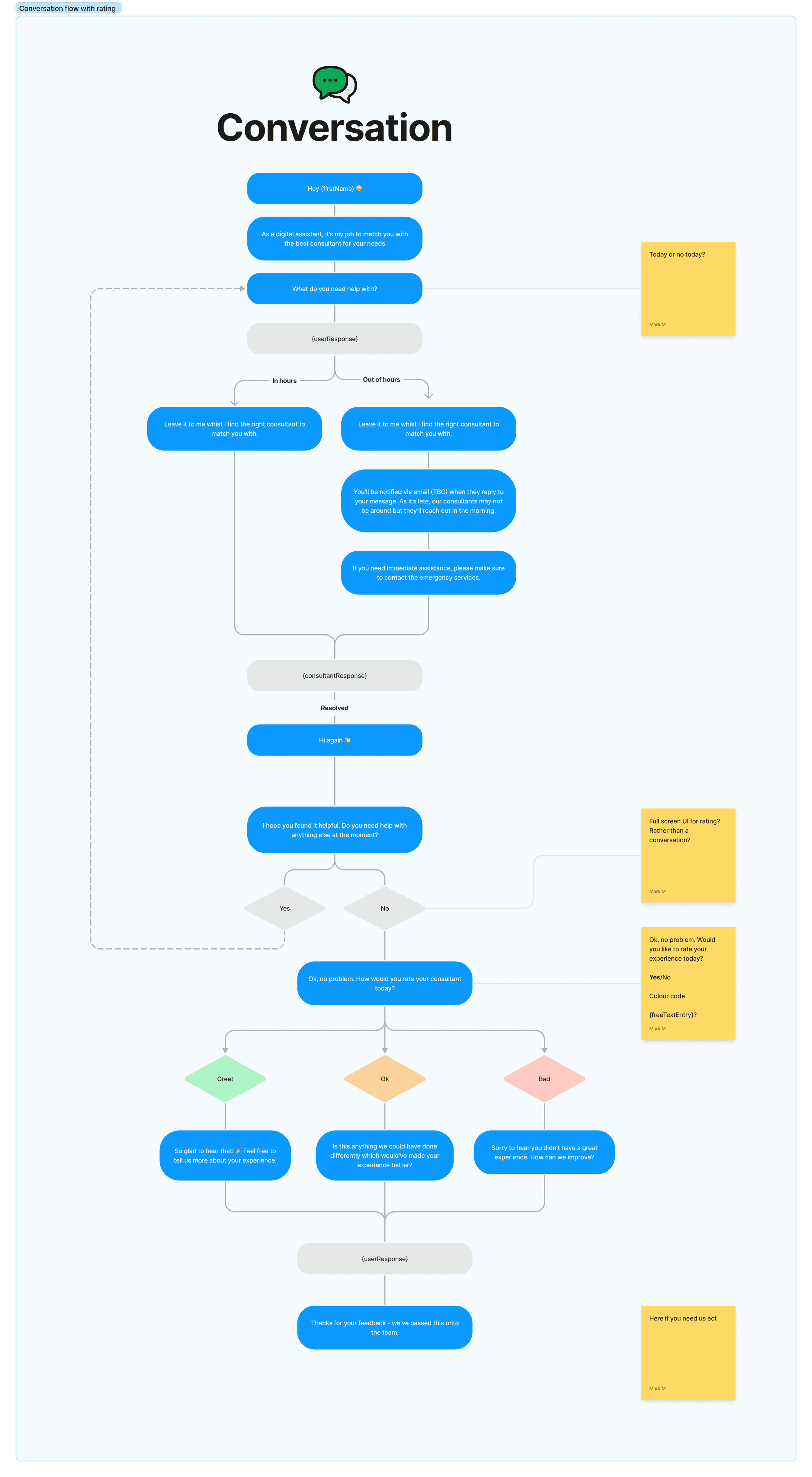
🎨 Visual Identity and Branding
The first step in creating Kami's user experience was establishing a strong visual identity and brand. I created a colour palette that was fresh, friendly, and inviting, with typography that was clean, modern, and easy to read. The logo was designed to be simple and memorable, with a symbol that conveyed the idea of support and guidance. The end result was a visual identity that reflected Kami's commitment to helping parents through their journey.
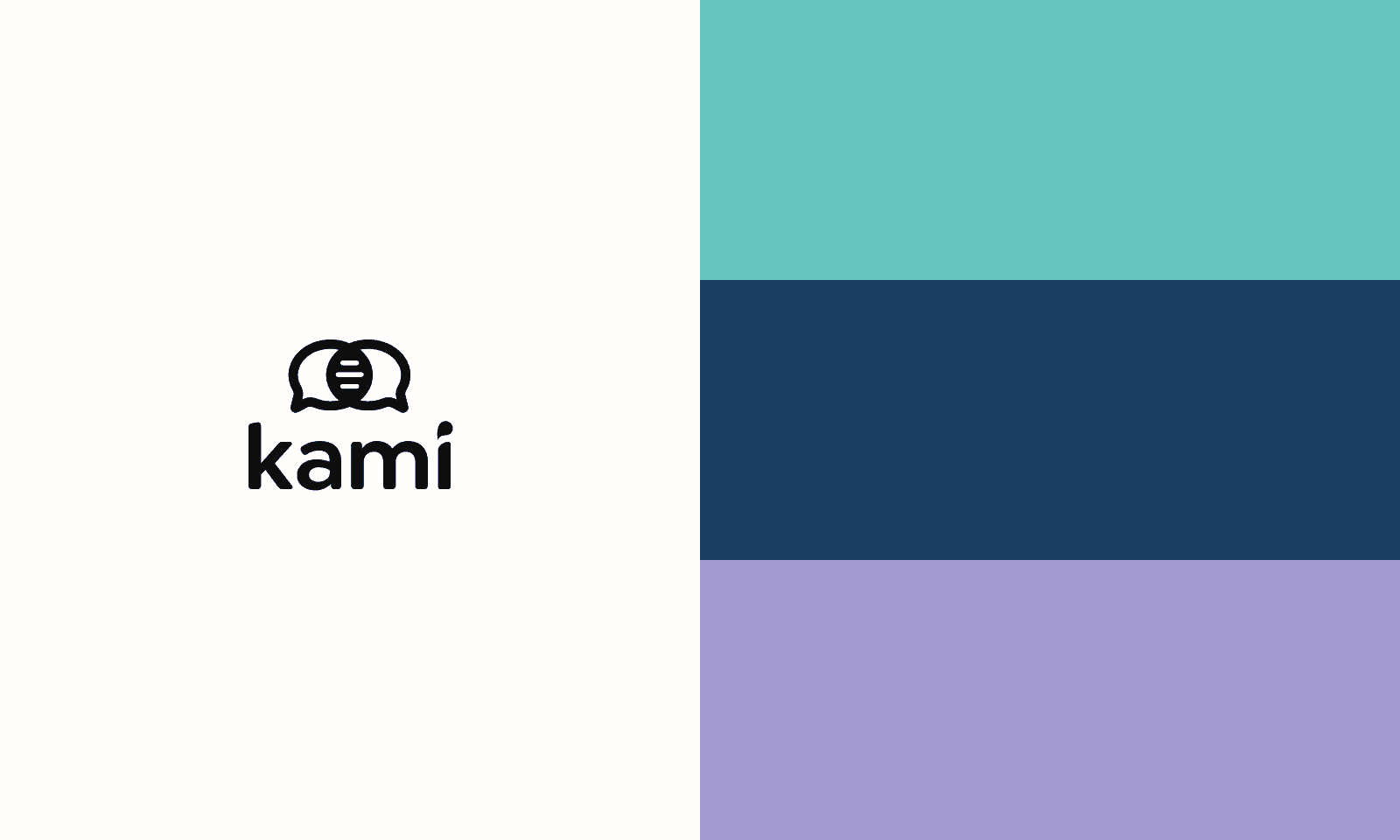
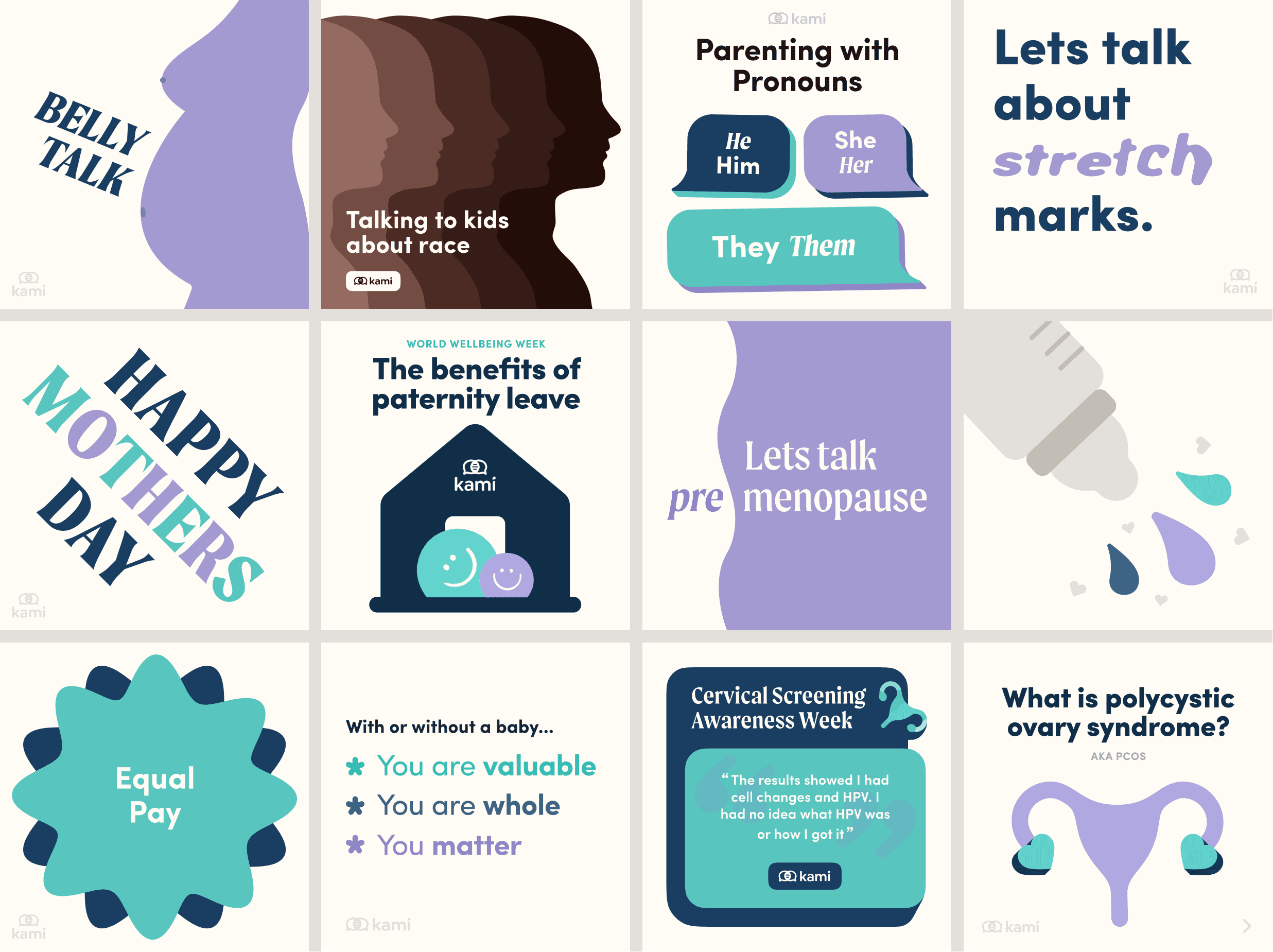
🧑💼 Onboarding Medical Consultants
In addition to designing the platform, I was also responsible for onboarding our medical consultants. This involved creating training materials and providing support to help them get up to speed with the platform. By working closely with the medical consultants, I was able to ensure that they had the tools and resources they needed to provide high-quality support to parents.
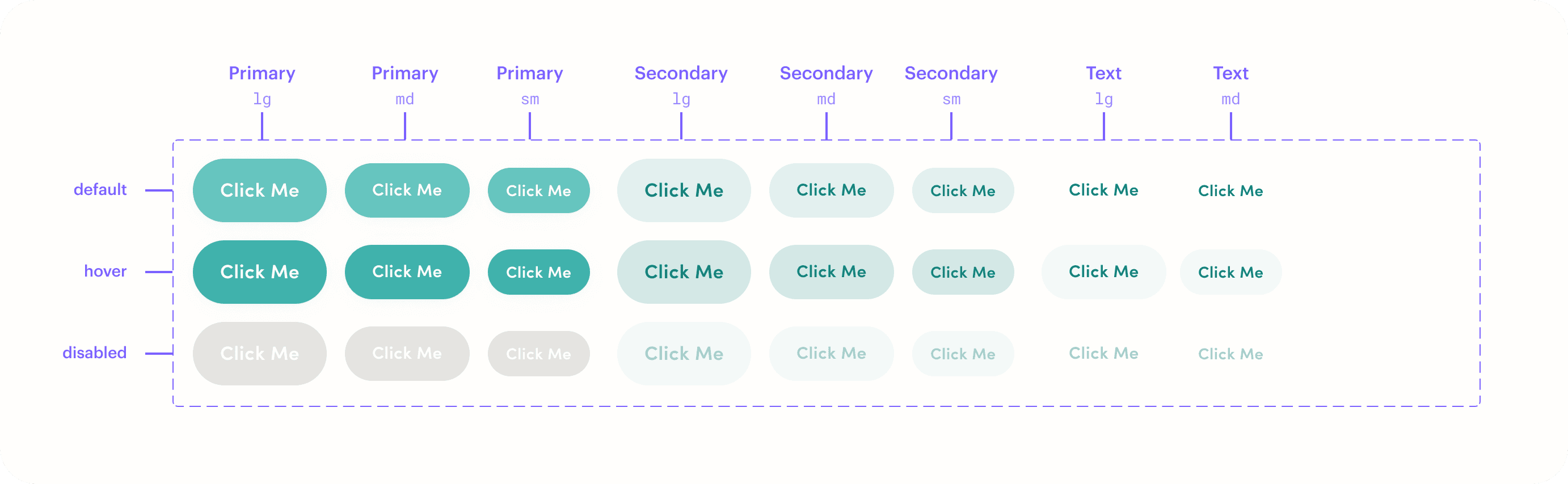
🔮 Learnings
I learned that no-code tools can be a powerful tool for quickly prototyping and testing ideas. It allowed us to iterate quickly and make changes to the product without needing to rely on external developers.
Overall, I am proud of what we achieved with Kami. I believe that the platform has the potential to make a real difference in the lives of new parents, and I am excited to see where the platform goes in the future.

Kami
(work in progress)
🗒️ Project Summary
Kami is a personal companion for every parental journey, offered as an employee perk by businesses. It provides access to medical consultants via live chat and video calls, guided support programs led by a personal consultant, and instant answers to common questions via an AI assistant. The platform was designed to support working parents and to make sure businesses are proactive in supporting their employees before they reach a point of crisis.
🤓 My Role
As the sole product designer at Kami, I was responsible for the following tasks:
Developing the branding and visual identity of the company
Designing the platform's user interface, both for web and mobile
Creating low and high-fidelity wireframes and prototypes
Conducting UX design and analysing user testing sessions
Building the platform using no-code tools to speed up the development process
Onboarding our medical consultants to the platform
Conversation design for the chatbot
Designing and building emails
Providing cat based entertainment
👎 Problem Statement
Being a parent can be both rewarding and overwhelming. With so much conflicting advice online and the pressure to be perfect, parents can often feel stressed, overwhelmed and isolated. They often have to spend hours searching for answers to their parenting questions on the internet, only to end up more confused than when they started. This can lead to decreased confidence and a feeling of inadequacy. Kami aims to address these challenges to help parents feel more confident and equipped in their parenting journey.
👍 Solution
The solution was to design a platform that effectively addresses the problems faced by parents in their daily lives. Through user research and testing, we identified the pain points faced by parents and developed a solution that provides instant answers, quick and easy access to healthcare professionals, personalised support programs, and AI-powered predictions to help anticipate the needs of the parents.
👀 User Research
In order to create an effective solution, I conducted research to understand the needs of parents and what was missing from the existing offerings in the market.
I started by conducting user interviews to get a first-hand understanding of the challenges faced by parents and what they were looking for in a wellness platform. These interviews were followed by stakeholder interviews with healthcare professionals, who provided valuable insights into the types of support parents needed.
I then conducted a competitor audit to understand what was currently available in the market and what worked well and what didn't. This research was used to inform the creation of user personas, which provided a deeper understanding of the types of parents who would use the platform.
🔎 Identifying Pain Points
Main pain points:
There is a lot of conflicting, judgmental parenting advice available online, which makes it difficult for parents to trust the information they received.
The process of finding answers to their questions through a search was time-consuming and often left them feeling more confused than when they started.
The information they found online wasn't personalised to their specific needs and issues, which made it difficult for them to find the help they needed.
These pain points were prioritised based on their impact on the user experience and how critical they were to addressing the needs of parents. For example, addressing the first pain point (finding trustworthy information) was crucial as it would lay the foundation for building trust with users and ensuring that the platform was credible and reliable.
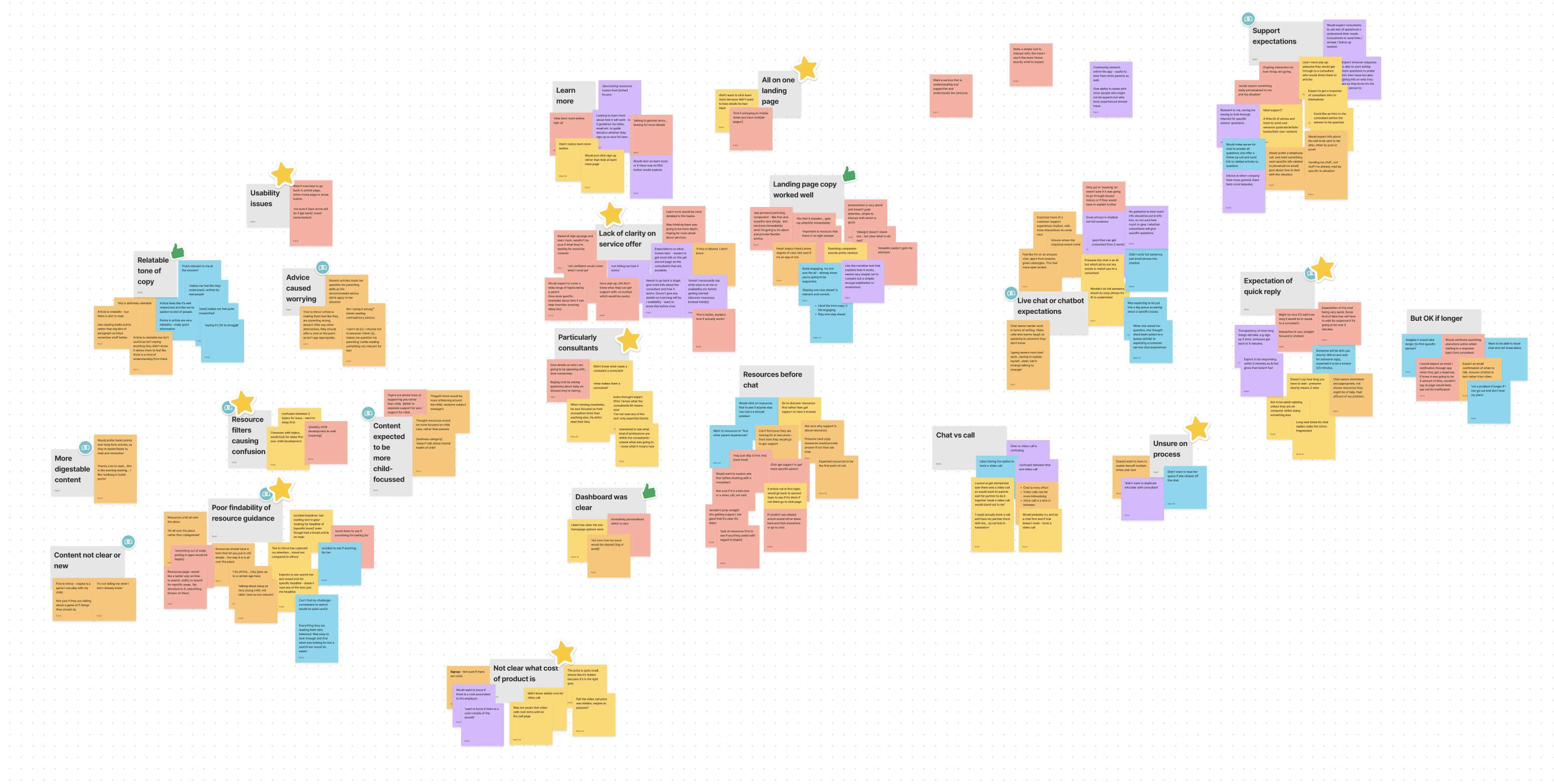
✏️ Ideating the Solution
To come up with the best solution, I used a range of design thinking techniques and ideation exercises. I started by creating rough wireframes to explore different solutions to the identified pain points. I then validated these solutions through preliminary testing, using the feedback to refine my wireframes and narrow down my solutions.
After several rounds of iteration, I arrived at a set of high-fidelity mockups that addressed the identified pain points and provided an intuitive user experience. These mockups were then refined further based on feedback from usability testing, which was conducted on a small sample of users.
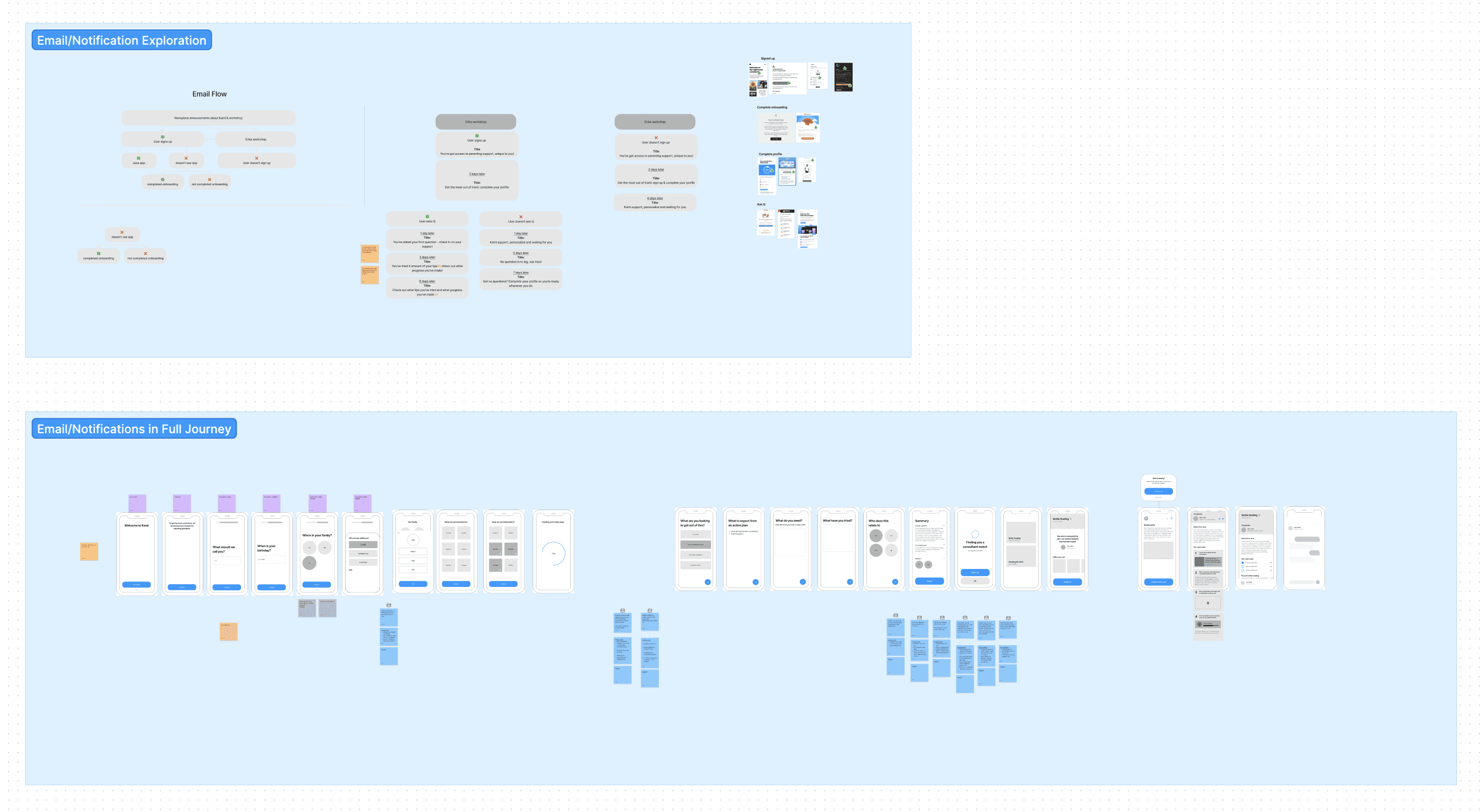
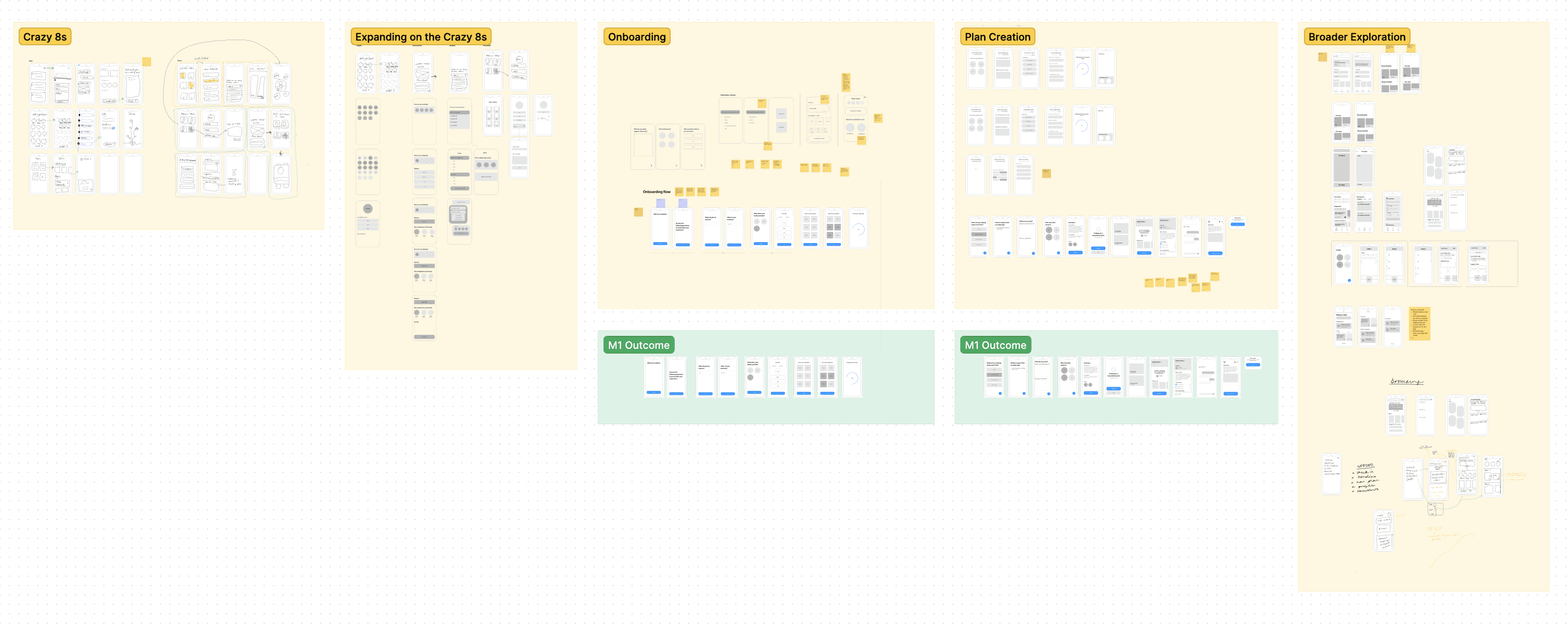
💻 UI Design
I created a design system and documentation that ensured consistency across all devices and platforms, and high-fidelity prototypes to test the design with users. User testing sessions were conducted to gather feedback and make refinements to the design.
The end result was a clean, modern, and easy-to-use interface that made it simple for parents to access the support they needed. The navigation structure was clear and straightforward, with intuitive icons and clear calls to action. The design was optimised for accessibility, with high contrast and large text for improved readability.
🛠️ Building the Platform
I was tasked with not only creating the visual design, but also bringing it to life with front-end development. For the front-end, I used a combination of tools such as Webflow, Zapier, Memberstack, Strapi, Make, HTML, CSS, and JavaScript to ensure that the platform was built quickly and efficiently.
I also played an important role in the back-end development of Kami. Given the early stage of the product, it was crucial that we were able to quickly pivot and adapt to changes. To do this, I utilised no-code tools to help speed up the development process and ensure that we could make changes to the platform as needed.
I used Zapier to automate processes, Memberstack for user authentication, and Strapi for a custom backend solution, ensuring the platform was scalable and could be easily integrated with other tools.
My involvement in both the design and development processes helped speed up product development and resulted in a platform that met the needs of businesses looking to support their employees.
💬 Conversation Design
One of the key features of Kami is the AI chatbot, which provides instant answers to common questions for parents. As part of my role, I was involved in the conversation design for the chatbot, working with industry-leading conversation designers to create a chatbot that was intuitive and easy to use.
Our goal was to create a chatbot that felt like a natural and conversational experience for users. To achieve this, we used language that was clear and concise, and we structured the conversations in a way that was easy to follow. We also used prompts and suggestions to help users find the information they were looking for.
We conducted user testing sessions to validate the conversation design, and we made refinements to the design based on the feedback we received. By working closely with the conversation designers, I was able to ensure that the chatbot was an integral part of the Kami platform, providing parents with instant answers to their questions and helping to make their journey as smooth and stress-free as possible.
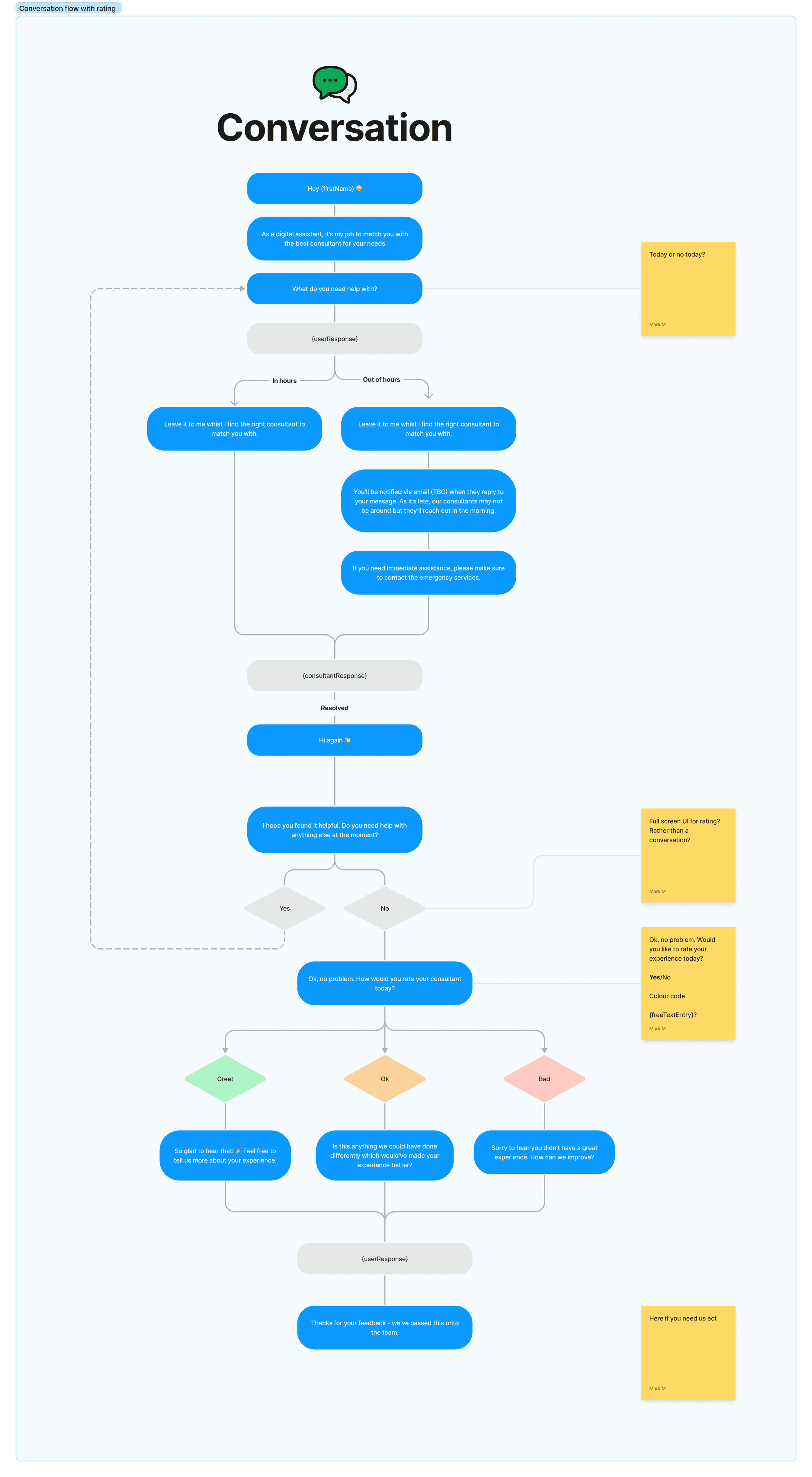
🎨 Visual Identity and Branding
The first step in creating Kami's user experience was establishing a strong visual identity and brand. I created a colour palette that was fresh, friendly, and inviting, with typography that was clean, modern, and easy to read. The logo was designed to be simple and memorable, with a symbol that conveyed the idea of support and guidance. The end result was a visual identity that reflected Kami's commitment to helping parents through their journey.
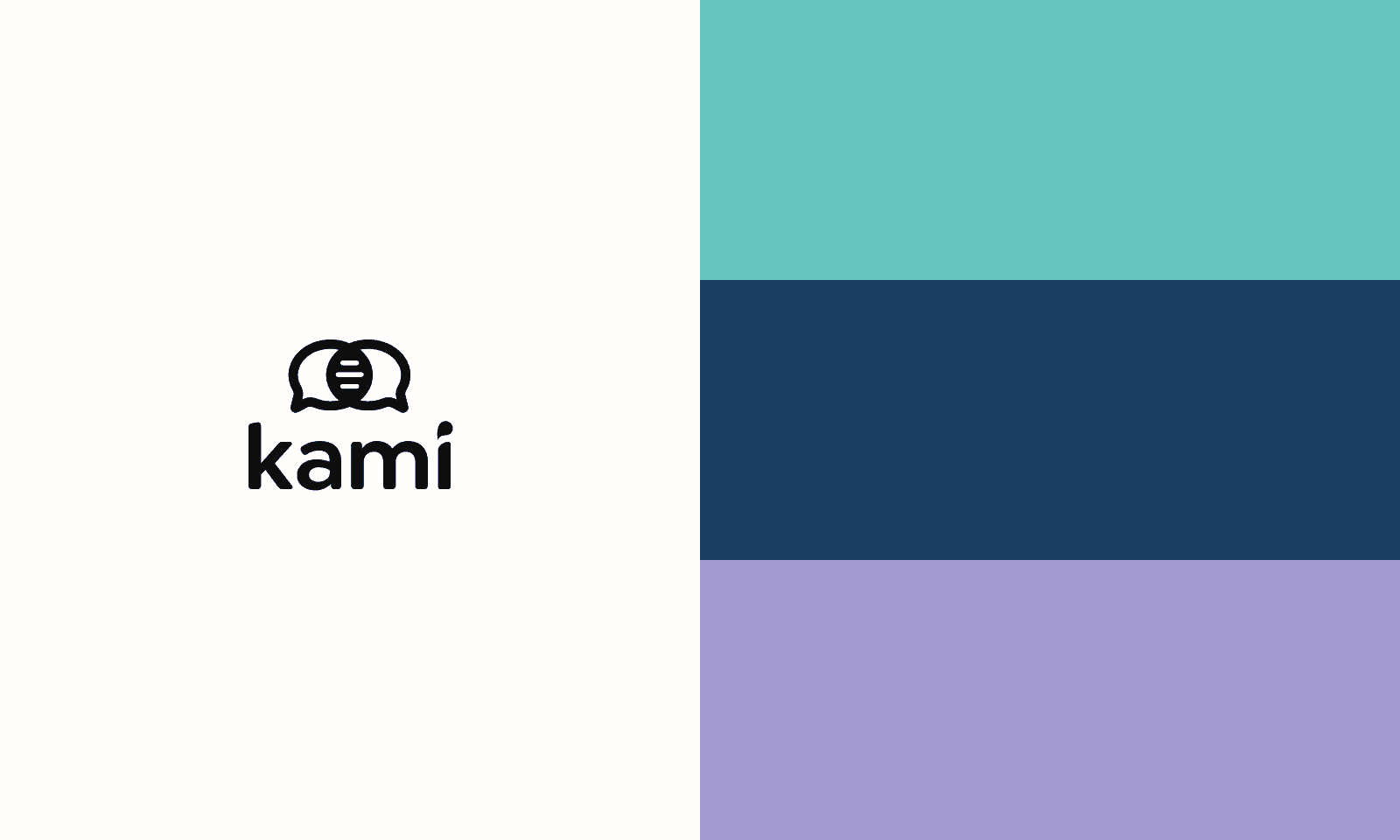
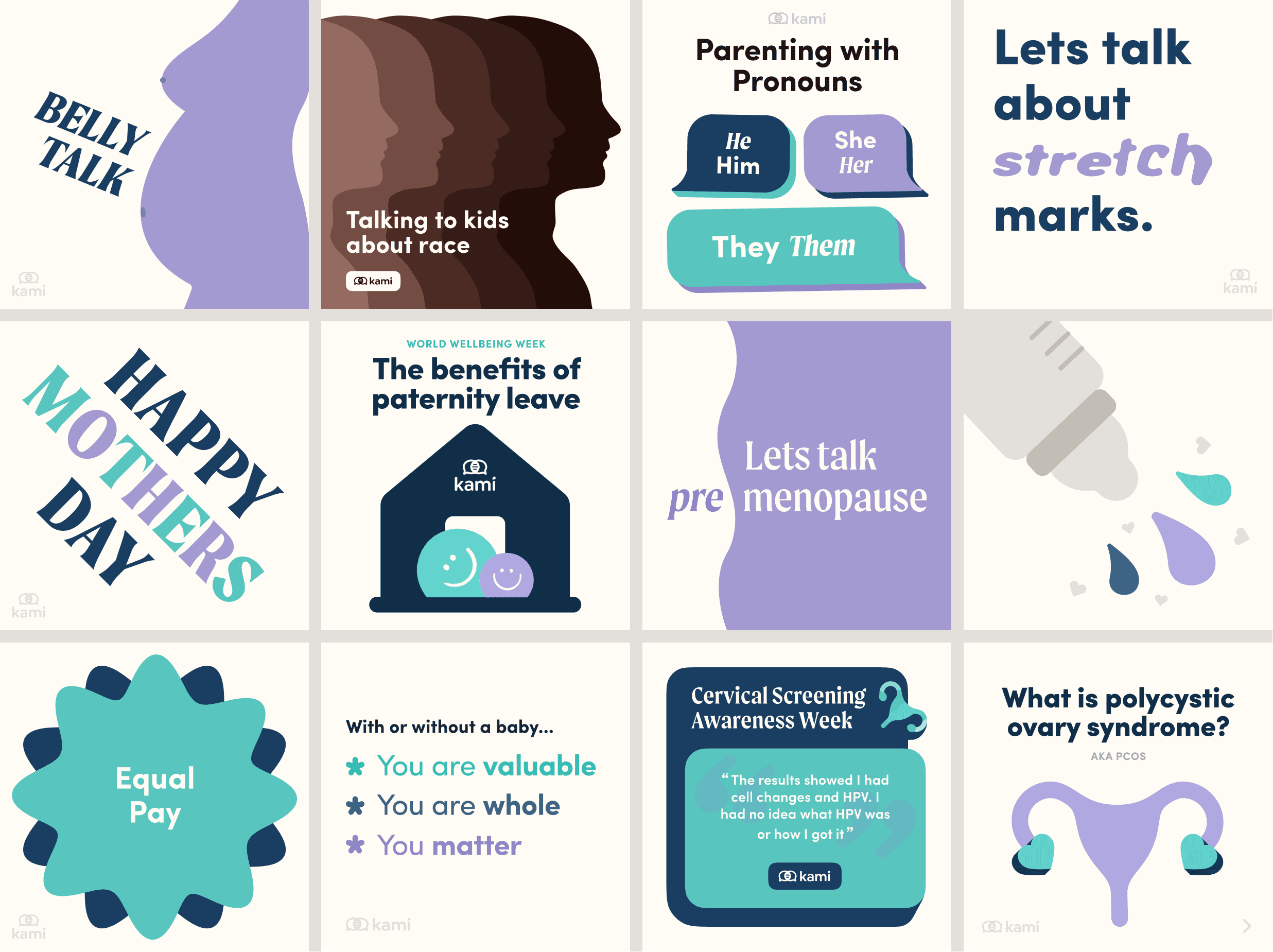
🧑💼 Onboarding Medical Consultants
In addition to designing the platform, I was also responsible for onboarding our medical consultants. This involved creating training materials and providing support to help them get up to speed with the platform. By working closely with the medical consultants, I was able to ensure that they had the tools and resources they needed to provide high-quality support to parents.
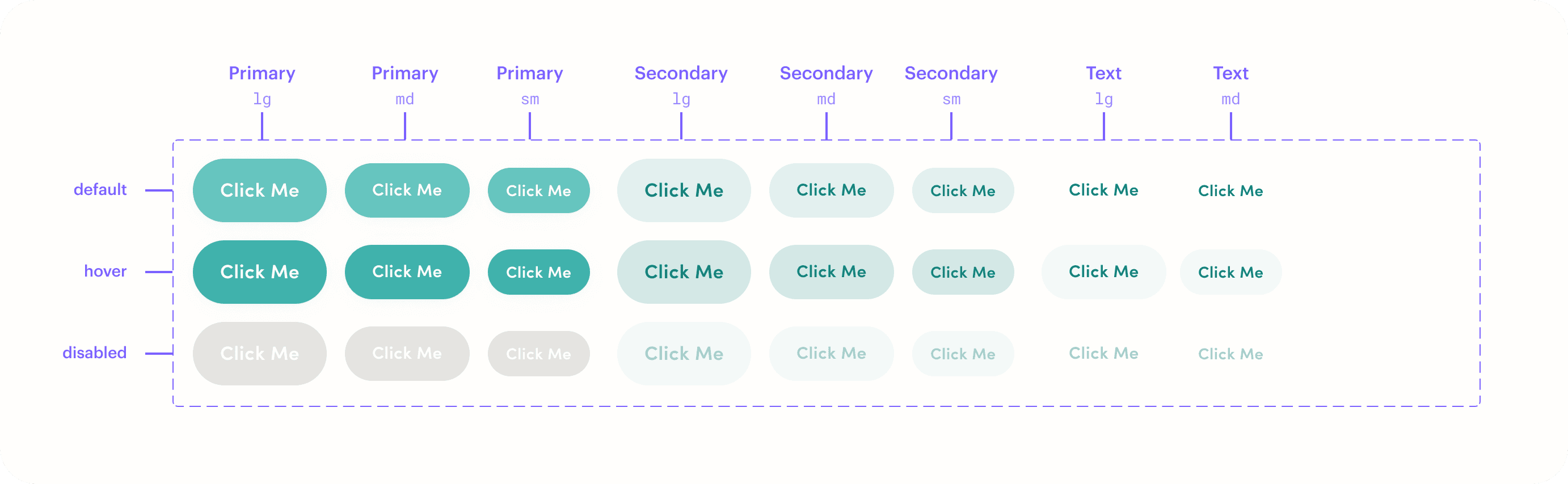
🔮 Learnings
I learned that no-code tools can be a powerful tool for quickly prototyping and testing ideas. It allowed us to iterate quickly and make changes to the product without needing to rely on external developers.
Overall, I am proud of what we achieved with Kami. I believe that the platform has the potential to make a real difference in the lives of new parents, and I am excited to see where the platform goes in the future.

Kami
(work in progress)
🗒️ Project Summary
Kami is a personal companion for every parental journey, offered as an employee perk by businesses. It provides access to medical consultants via live chat and video calls, guided support programs led by a personal consultant, and instant answers to common questions via an AI assistant. The platform was designed to support working parents and to make sure businesses are proactive in supporting their employees before they reach a point of crisis.
🤓 My Role
As the sole product designer at Kami, I was responsible for the following tasks:
Developing the branding and visual identity of the company
Designing the platform's user interface, both for web and mobile
Creating low and high-fidelity wireframes and prototypes
Conducting UX design and analysing user testing sessions
Building the platform using no-code tools to speed up the development process
Onboarding our medical consultants to the platform
Conversation design for the chatbot
Designing and building emails
Providing cat based entertainment
👎 Problem Statement
Being a parent can be both rewarding and overwhelming. With so much conflicting advice online and the pressure to be perfect, parents can often feel stressed, overwhelmed and isolated. They often have to spend hours searching for answers to their parenting questions on the internet, only to end up more confused than when they started. This can lead to decreased confidence and a feeling of inadequacy. Kami aims to address these challenges to help parents feel more confident and equipped in their parenting journey.
👍 Solution
The solution was to design a platform that effectively addresses the problems faced by parents in their daily lives. Through user research and testing, we identified the pain points faced by parents and developed a solution that provides instant answers, quick and easy access to healthcare professionals, personalised support programs, and AI-powered predictions to help anticipate the needs of the parents.
👀 User Research
In order to create an effective solution, I conducted research to understand the needs of parents and what was missing from the existing offerings in the market.
I started by conducting user interviews to get a first-hand understanding of the challenges faced by parents and what they were looking for in a wellness platform. These interviews were followed by stakeholder interviews with healthcare professionals, who provided valuable insights into the types of support parents needed.
I then conducted a competitor audit to understand what was currently available in the market and what worked well and what didn't. This research was used to inform the creation of user personas, which provided a deeper understanding of the types of parents who would use the platform.
🔎 Identifying Pain Points
Main pain points:
There is a lot of conflicting, judgmental parenting advice available online, which makes it difficult for parents to trust the information they received.
The process of finding answers to their questions through a search was time-consuming and often left them feeling more confused than when they started.
The information they found online wasn't personalised to their specific needs and issues, which made it difficult for them to find the help they needed.
These pain points were prioritised based on their impact on the user experience and how critical they were to addressing the needs of parents. For example, addressing the first pain point (finding trustworthy information) was crucial as it would lay the foundation for building trust with users and ensuring that the platform was credible and reliable.
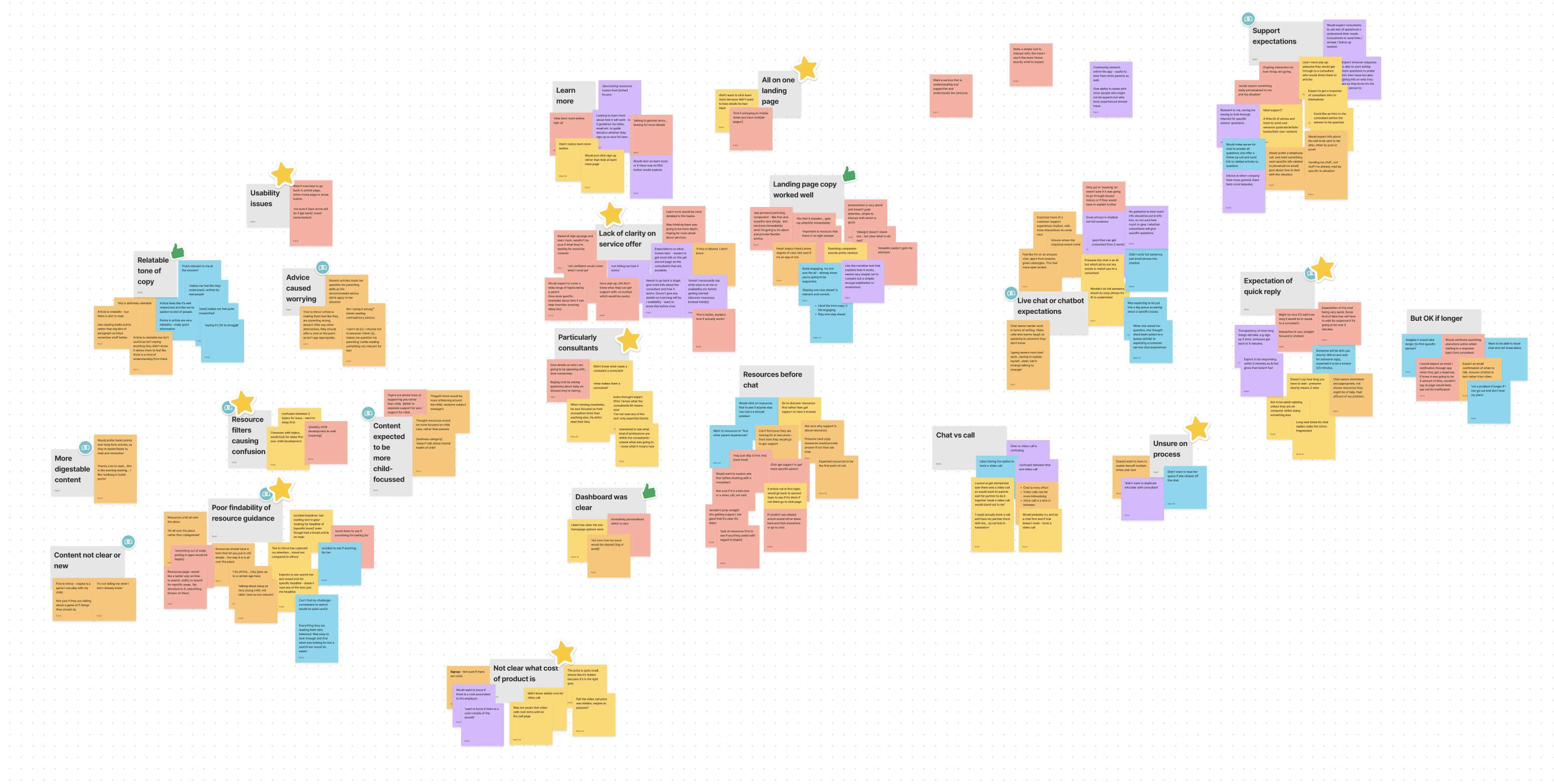
✏️ Ideating the Solution
To come up with the best solution, I used a range of design thinking techniques and ideation exercises. I started by creating rough wireframes to explore different solutions to the identified pain points. I then validated these solutions through preliminary testing, using the feedback to refine my wireframes and narrow down my solutions.
After several rounds of iteration, I arrived at a set of high-fidelity mockups that addressed the identified pain points and provided an intuitive user experience. These mockups were then refined further based on feedback from usability testing, which was conducted on a small sample of users.
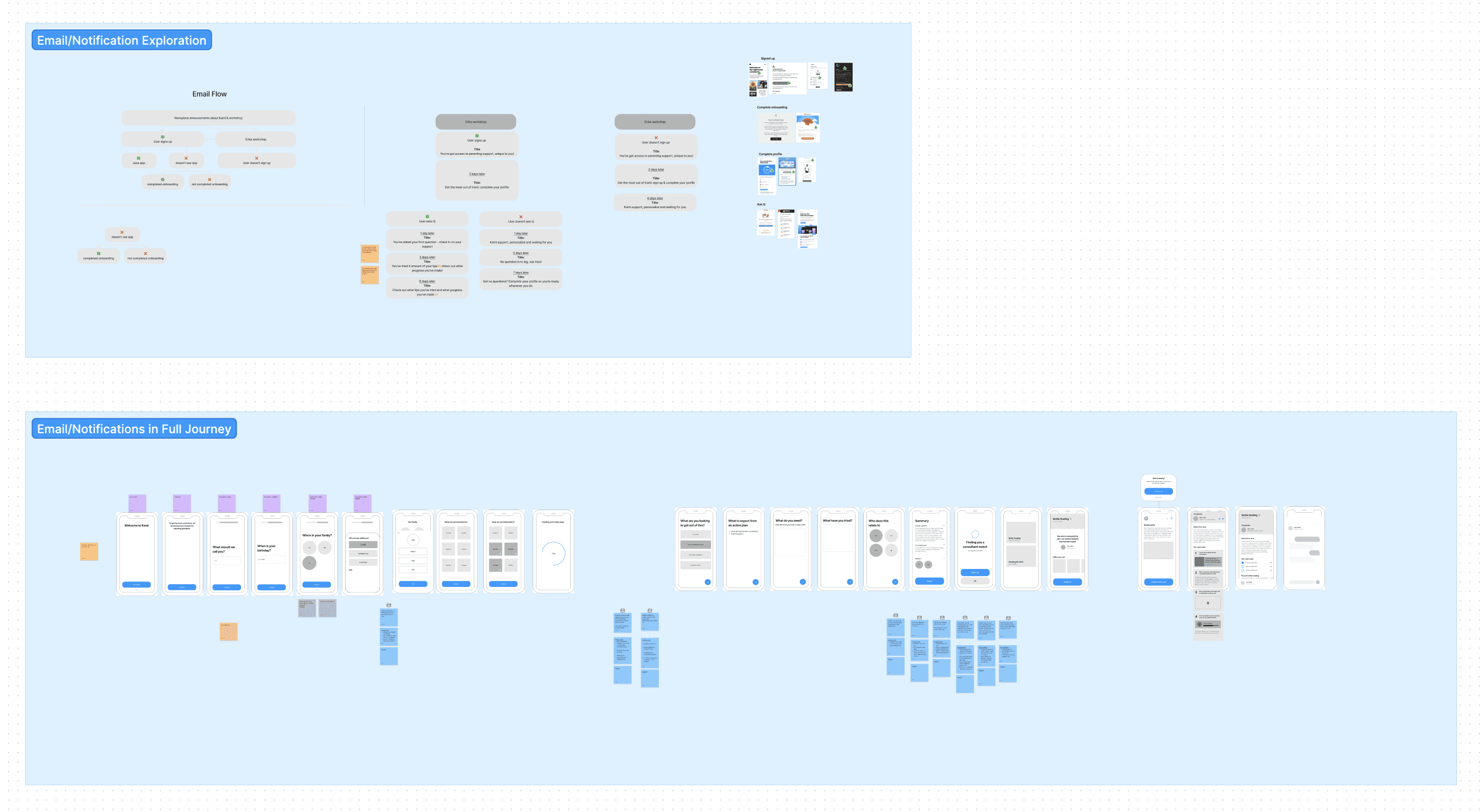
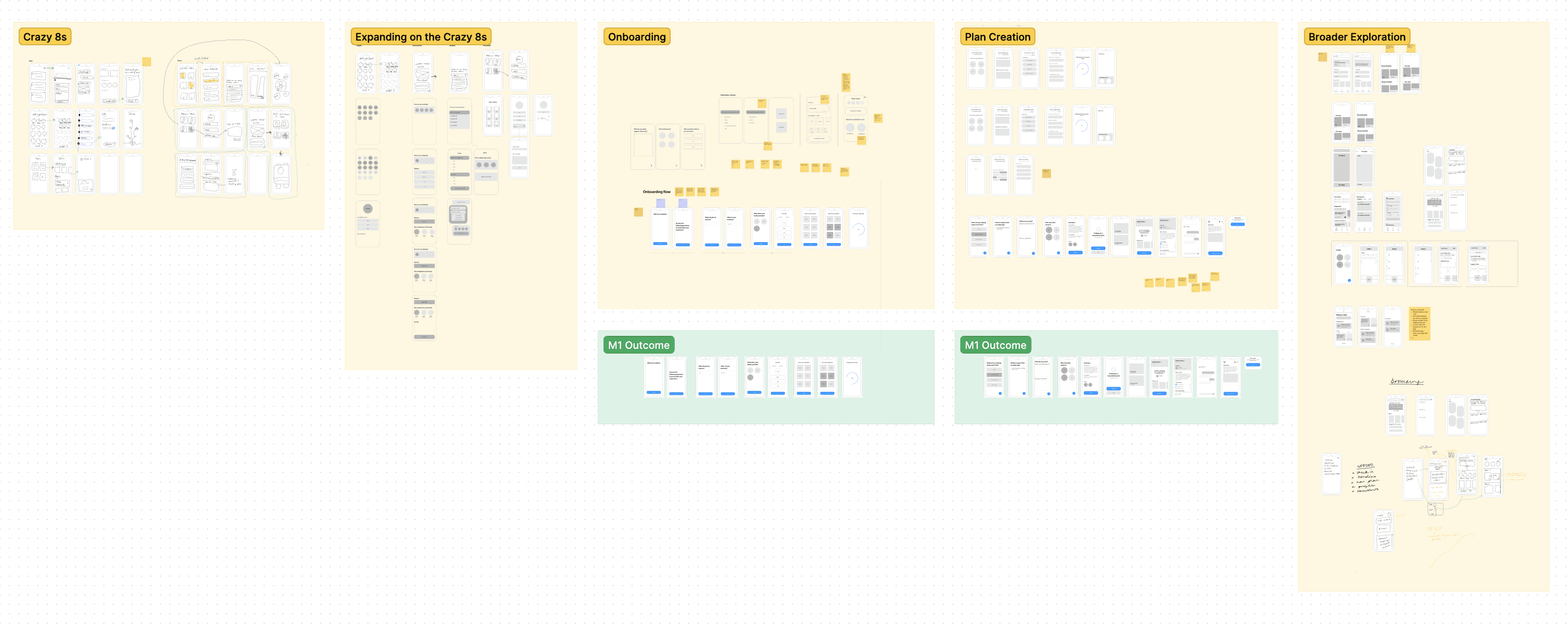
💻 UI Design
I created a design system and documentation that ensured consistency across all devices and platforms, and high-fidelity prototypes to test the design with users. User testing sessions were conducted to gather feedback and make refinements to the design.
The end result was a clean, modern, and easy-to-use interface that made it simple for parents to access the support they needed. The navigation structure was clear and straightforward, with intuitive icons and clear calls to action. The design was optimised for accessibility, with high contrast and large text for improved readability.
🛠️ Building the Platform
I was tasked with not only creating the visual design, but also bringing it to life with front-end development. For the front-end, I used a combination of tools such as Webflow, Zapier, Memberstack, Strapi, Make, HTML, CSS, and JavaScript to ensure that the platform was built quickly and efficiently.
I also played an important role in the back-end development of Kami. Given the early stage of the product, it was crucial that we were able to quickly pivot and adapt to changes. To do this, I utilised no-code tools to help speed up the development process and ensure that we could make changes to the platform as needed.
I used Zapier to automate processes, Memberstack for user authentication, and Strapi for a custom backend solution, ensuring the platform was scalable and could be easily integrated with other tools.
My involvement in both the design and development processes helped speed up product development and resulted in a platform that met the needs of businesses looking to support their employees.
💬 Conversation Design
One of the key features of Kami is the AI chatbot, which provides instant answers to common questions for parents. As part of my role, I was involved in the conversation design for the chatbot, working with industry-leading conversation designers to create a chatbot that was intuitive and easy to use.
Our goal was to create a chatbot that felt like a natural and conversational experience for users. To achieve this, we used language that was clear and concise, and we structured the conversations in a way that was easy to follow. We also used prompts and suggestions to help users find the information they were looking for.
We conducted user testing sessions to validate the conversation design, and we made refinements to the design based on the feedback we received. By working closely with the conversation designers, I was able to ensure that the chatbot was an integral part of the Kami platform, providing parents with instant answers to their questions and helping to make their journey as smooth and stress-free as possible.
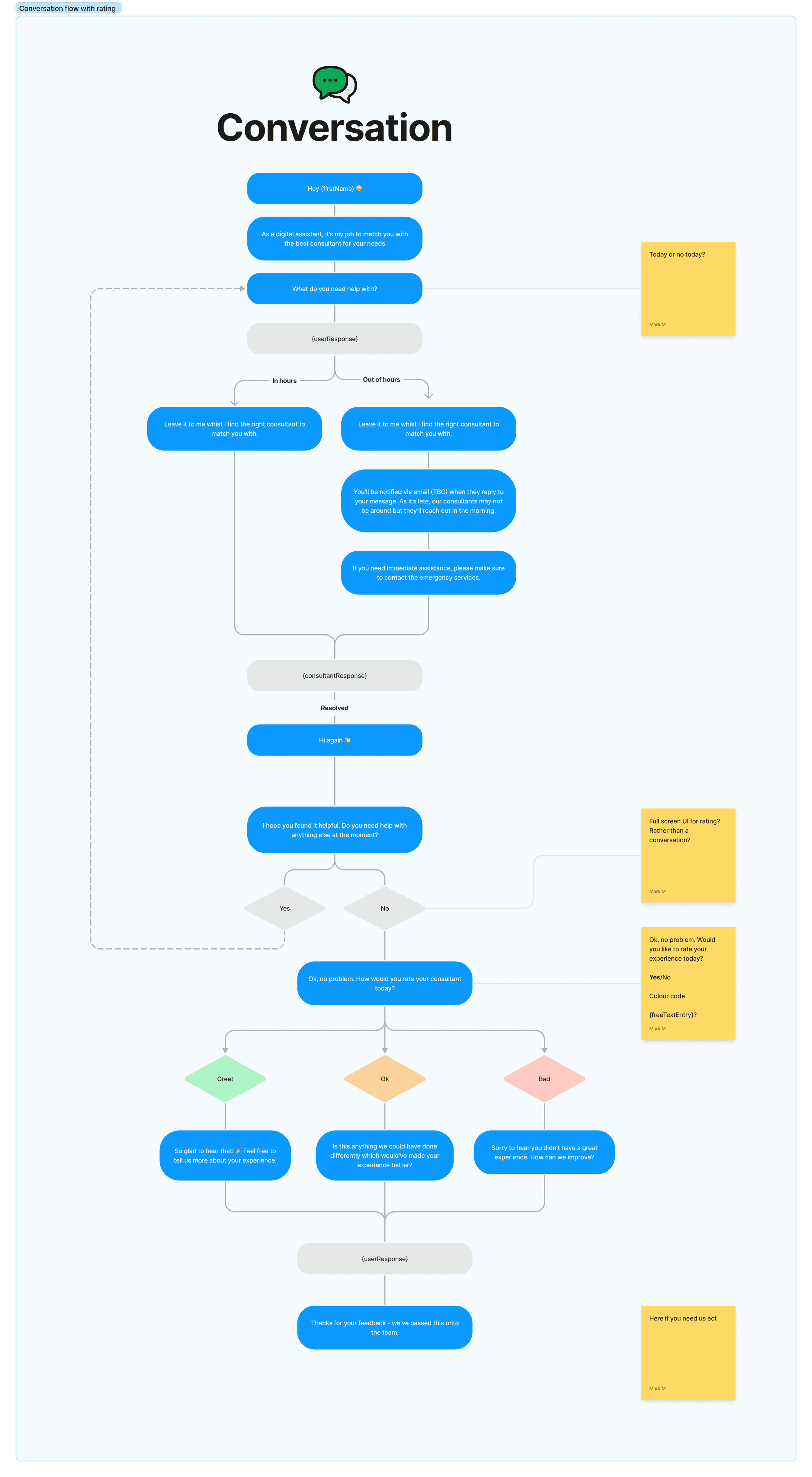
🎨 Visual Identity and Branding
The first step in creating Kami's user experience was establishing a strong visual identity and brand. I created a colour palette that was fresh, friendly, and inviting, with typography that was clean, modern, and easy to read. The logo was designed to be simple and memorable, with a symbol that conveyed the idea of support and guidance. The end result was a visual identity that reflected Kami's commitment to helping parents through their journey.
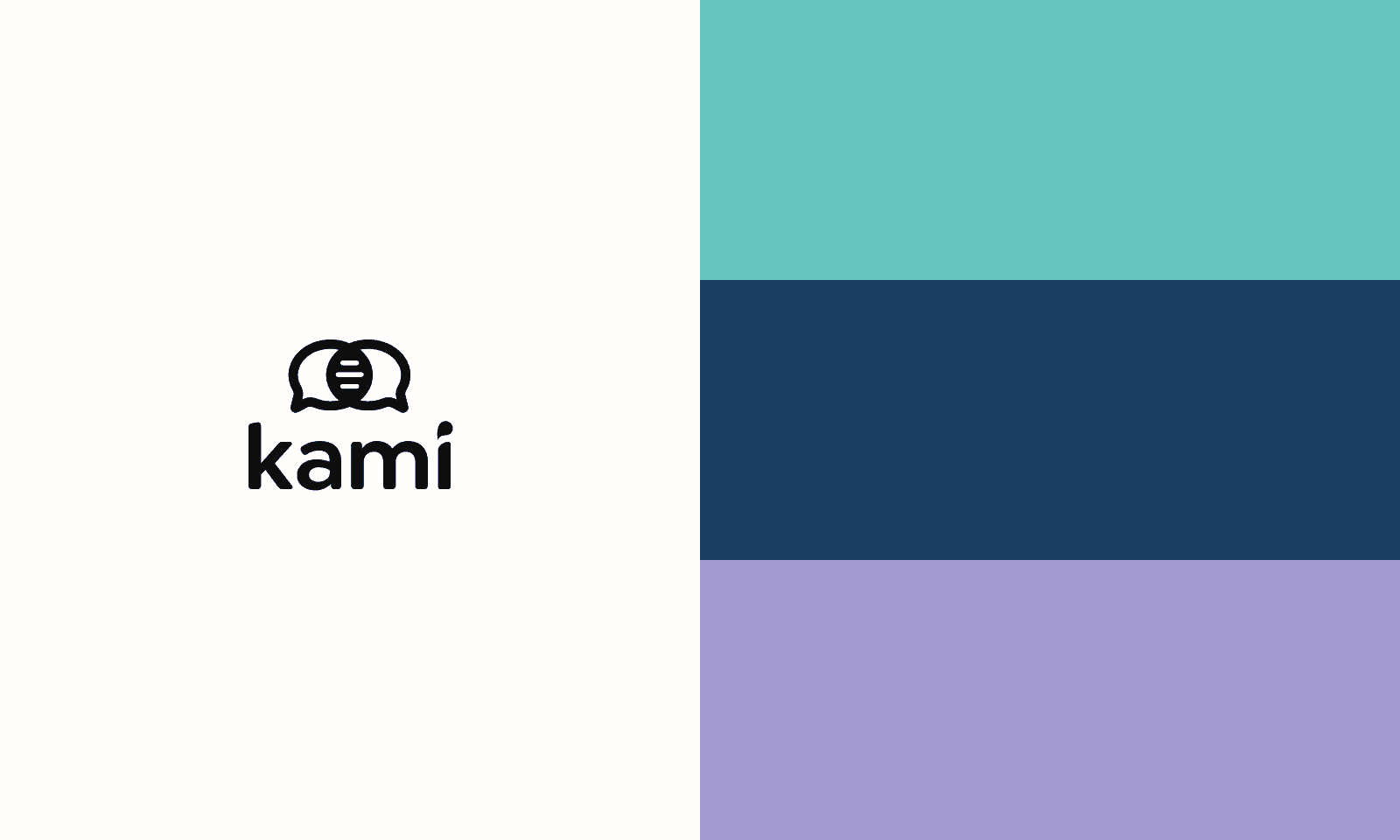
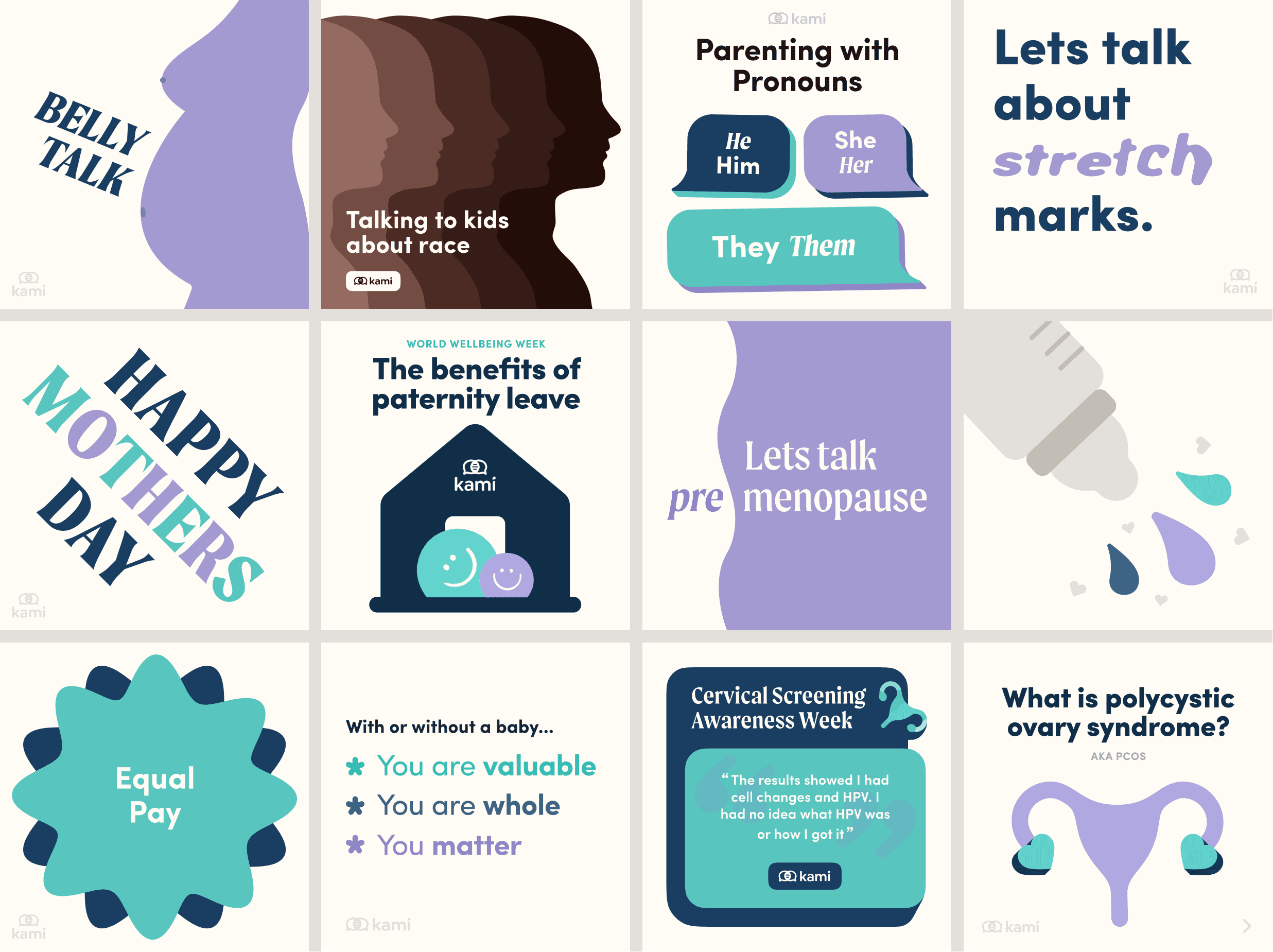
🧑💼 Onboarding Medical Consultants
In addition to designing the platform, I was also responsible for onboarding our medical consultants. This involved creating training materials and providing support to help them get up to speed with the platform. By working closely with the medical consultants, I was able to ensure that they had the tools and resources they needed to provide high-quality support to parents.
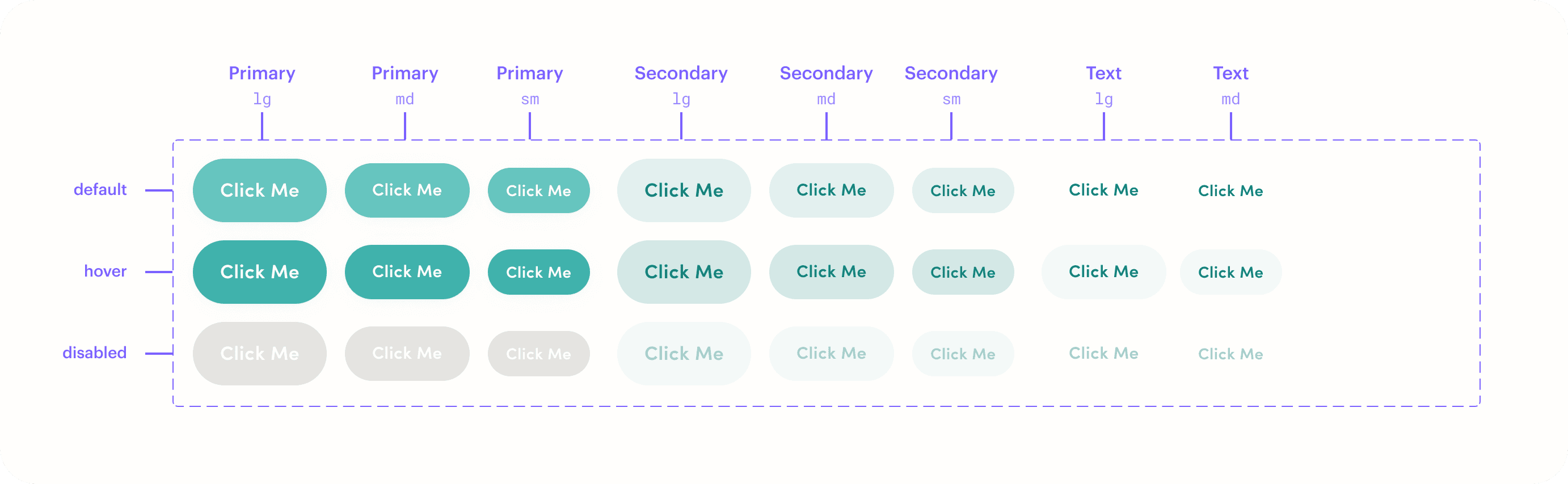
🔮 Learnings
I learned that no-code tools can be a powerful tool for quickly prototyping and testing ideas. It allowed us to iterate quickly and make changes to the product without needing to rely on external developers.
Overall, I am proud of what we achieved with Kami. I believe that the platform has the potential to make a real difference in the lives of new parents, and I am excited to see where the platform goes in the future.
